Choose your platform
1
Download our app Sigilium.pkg and run it.
Verify the email signature chosen by default on Outlook Mac.
2
Launch the app Sigilium and accept to move it to Applications folder
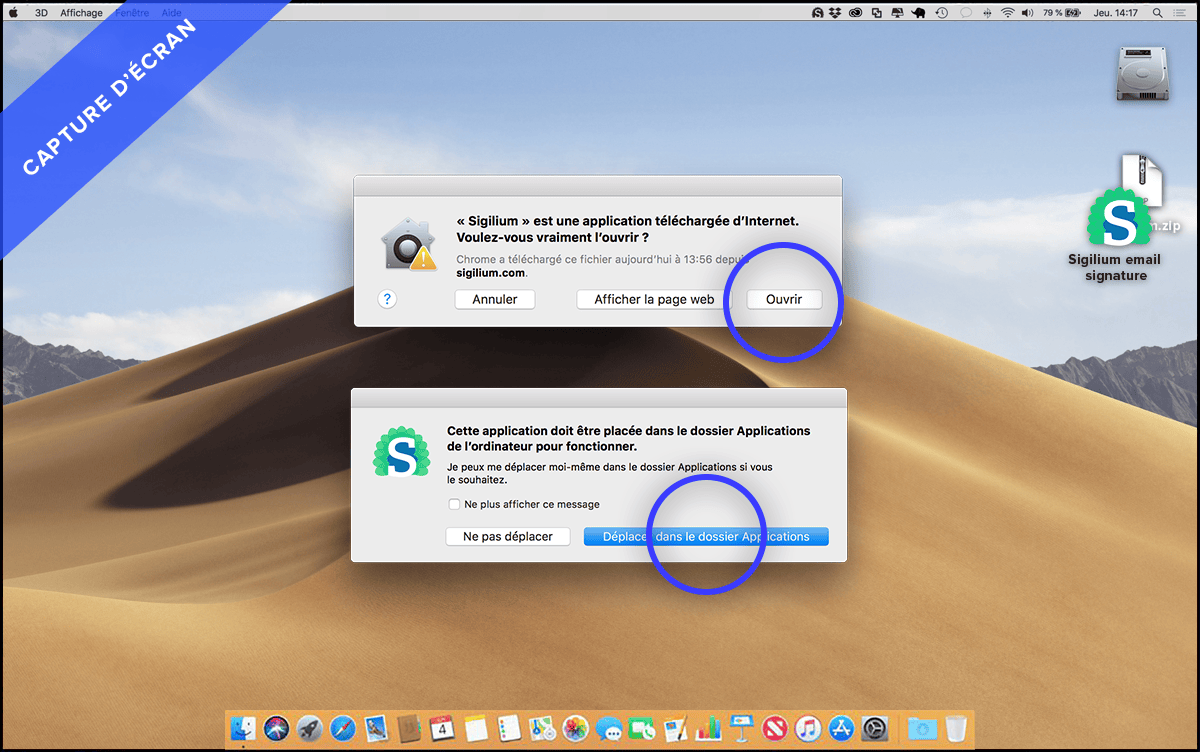
3
Launch the Sigilium app and enter your email.
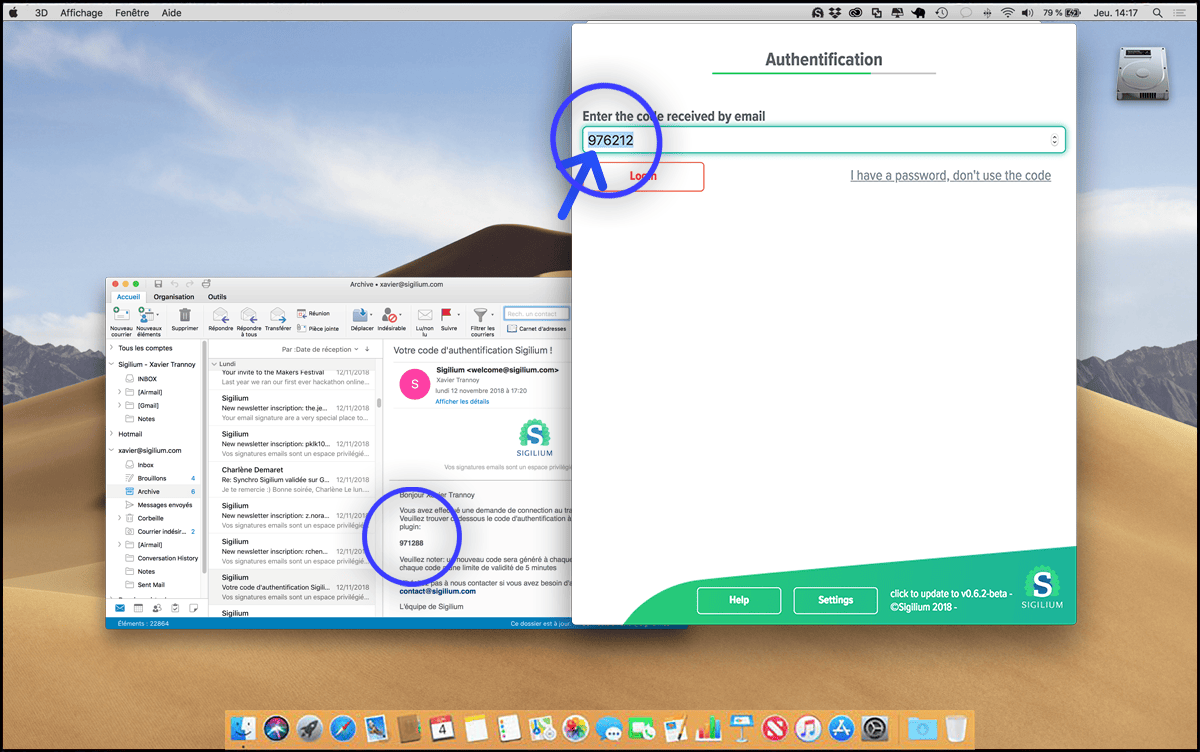
4
You will receive an authentication code by email,
enter it and click on Login.
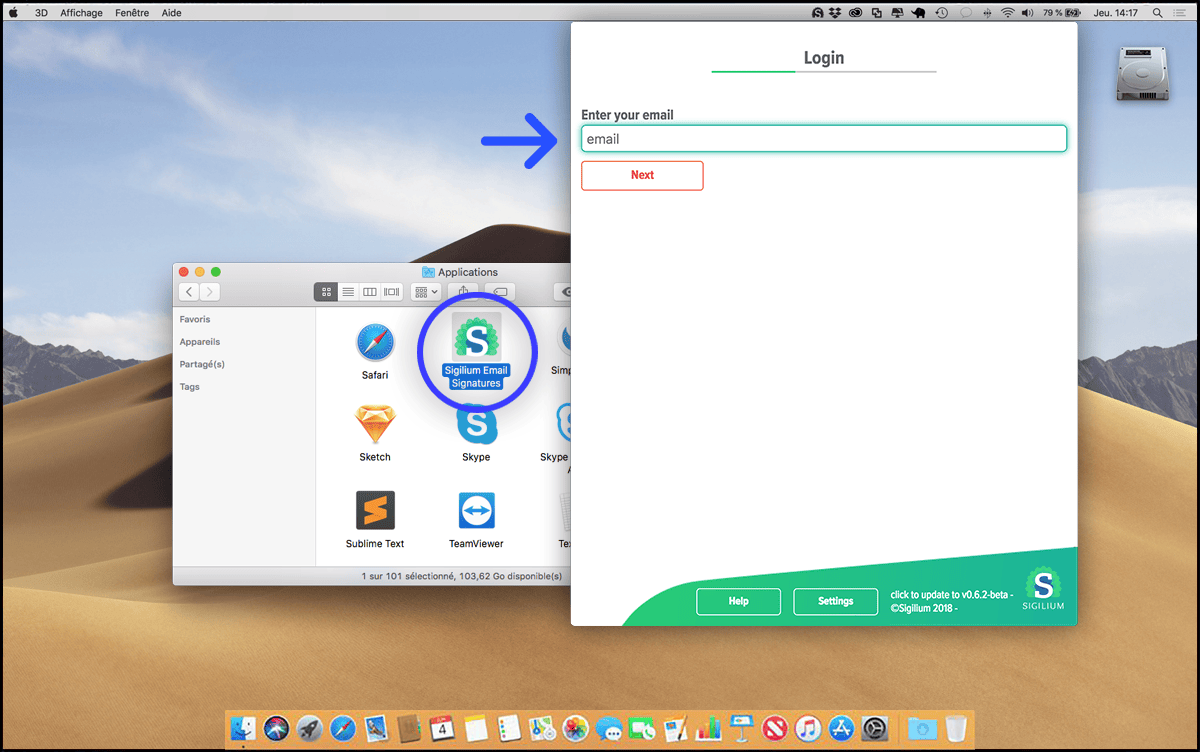
1
Download our program and run the sigilium.exe file
2
Click run or double-click the installer once downloaded

3
Our app will install itself.
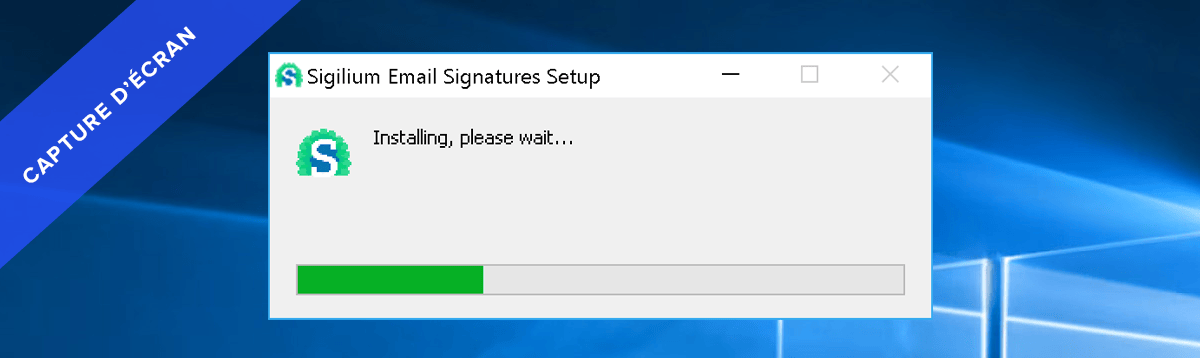
4
Enter your email or use Office 365 authentication
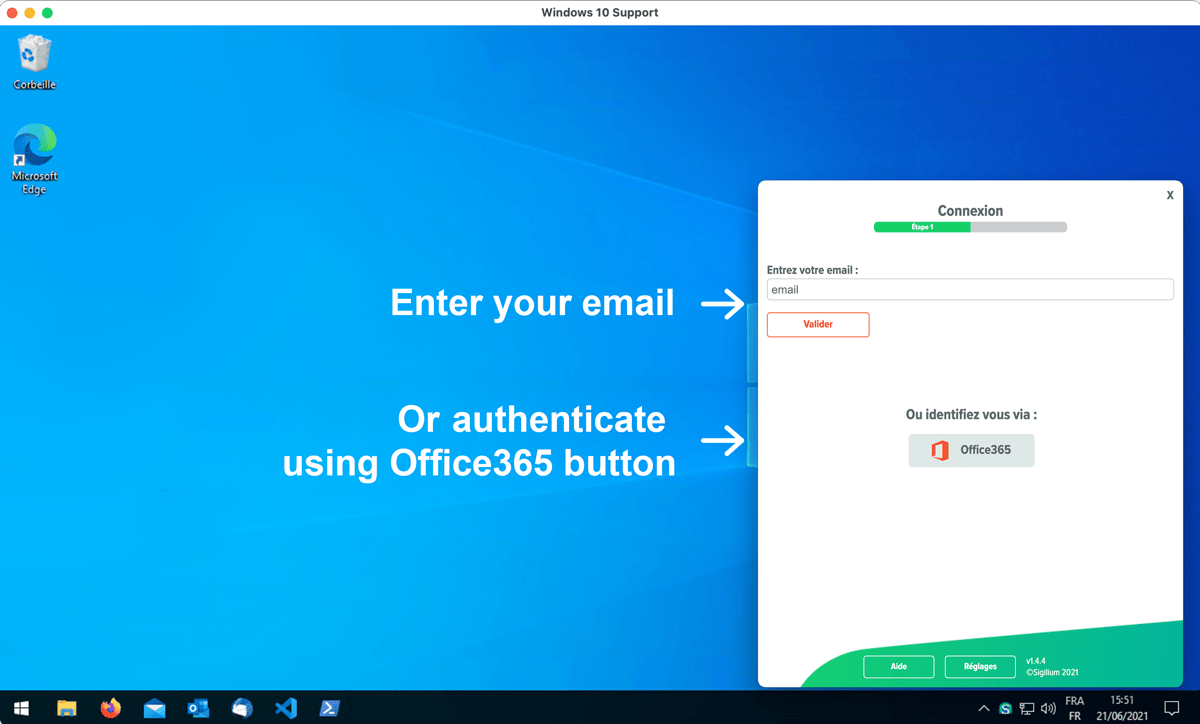
5
You will receive a code by email enter it in the app
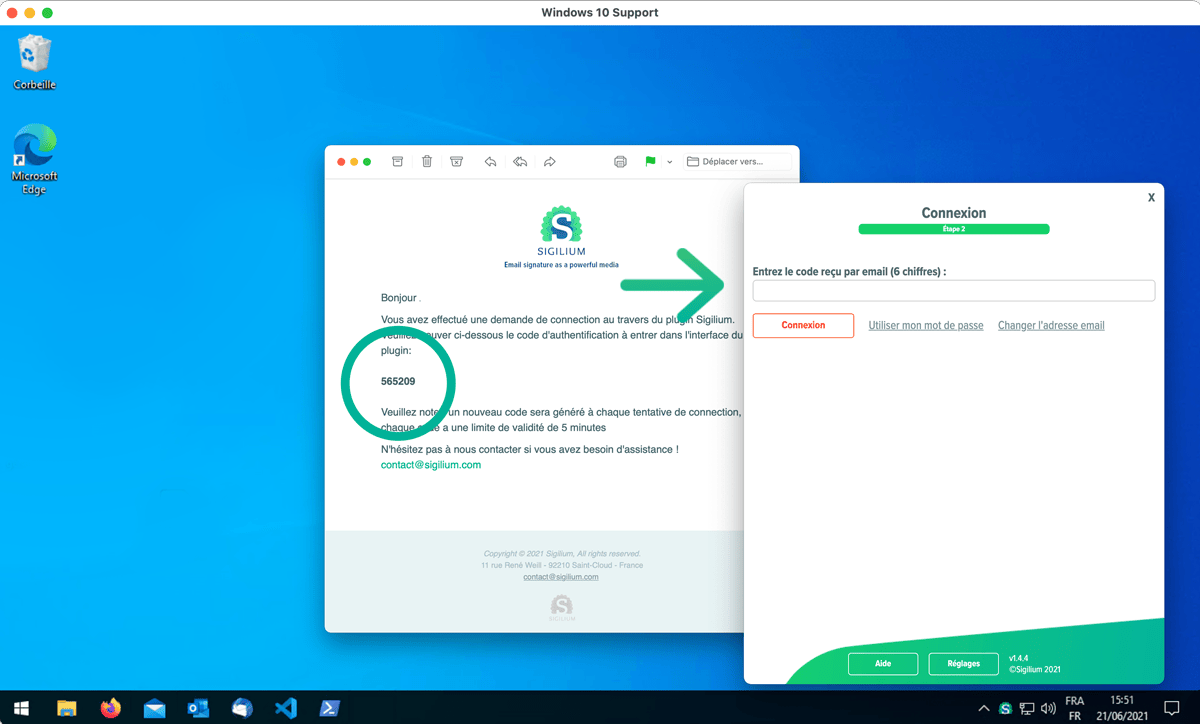
6
Follow the instructions in the app