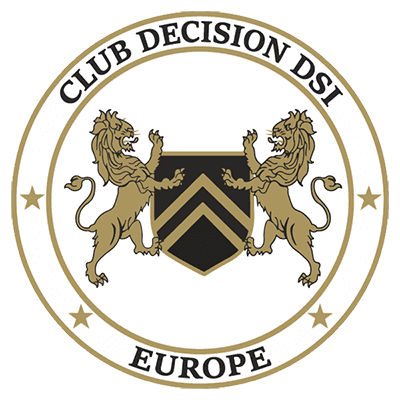How to synchronize email signatures with Apple Mail?
Synchronized email signatures on Apple Mail, the Mac mail client

How to synchronize email signatures with Apple Mail?
Synchronized email signatures on Apple Mail, the Mac mail client
Sigilium allows your teams to benefit from synchronized email signatures.
How to:
Installation is to be done once per user (either the Sigilium application or a dynamic email signature). After that, the email signature is automatically updated with each change.
The advantages:
Compatibility: use your preferred email client with professional signatures
multi-address: enjoy email signatures on your address and shared addresses.
multi-signature: you can have one or more synchronized email signatures.

Sigilium allows your teams to benefit from synchronized email signatures.
How to:
Installation is to be done once per user (either the Sigilium application or a dynamic email signature). After that, the email signature is automatically updated with each change.
The advantages:
Compatibility: use your preferred email client with professional signatures
multi-address: enjoy email signatures on your address and shared addresses.
multi-signature: you can have one or more synchronized email signatures.

Why use the Apple Mail integration ?
With Sigilium, your teams benefit from effortless, automatically synchronized email signatures in Apple Mail. Keep your preferred email address, while guaranteeing your company's professional image with every email you send.
Why use the Apple Mail integration ?
With Sigilium, your teams benefit from effortless, automatically synchronized email signatures in Apple Mail. Keep your preferred email address, while guaranteeing your company's professional image with every email you send.
How does it work ?
The installation is fast and simple:
Each user installs the Sigilium application once or sets up their dynamic email signature
Then, the signatures update automatically with each change to the marketing campaigns:
No additional action is required from the user!
How does it work ?
The installation is fast and simple:
Each user installs the Sigilium application once or sets up their dynamic email signature
Then, the signatures update automatically with each change to the marketing campaigns:
No additional action is required from the user!
The Advantages
Ease the management of your email signatures on Mac and enhance every professional communication.
Full compatibility: Use Apple Mail while benefiting from always up-to-date professional signatures.
Multiple addresses: Enjoy signatures on your primary address as well as on your shared addresses (e.g., contact@, support@)
Multiple signatures: Easily switch from one signature to another according to your needs (e.g., different brands, services, languages).
The Advantages
Ease the management of your email signatures on Mac and enhance every professional communication.
Full compatibility: Use Apple Mail while benefiting from always up-to-date professional signatures.
Multiple addresses: Enjoy signatures on your primary address as well as on your shared addresses (e.g., contact@, support@)
Multiple signatures: Easily switch from one signature to another according to your needs (e.g., different brands, services, languages).

Success Stories
Find numerous use cases on our client page or on the Sigilium blog. With feedback from companies that have deployed email signatures managed with Sigilium on Outlook.
And how the native integration with Microsoft has enabled a perfect experience.
The testimonials are both technical and from the business team.

Success Stories
Find numerous use cases on our client page or on the Sigilium blog. With feedback from companies that have deployed email signatures managed with Sigilium on Outlook.
And how the native integration with Microsoft has enabled a perfect experience.
The testimonials are both technical and from the business team.
Not a user yet?
Get 14 days of commitment-free testing. Get started and help your teams to perform.
Not a user yet?
Get 14 days of commitment-free testing. Get started and help your teams to perform.
Subscribe to the newsletter